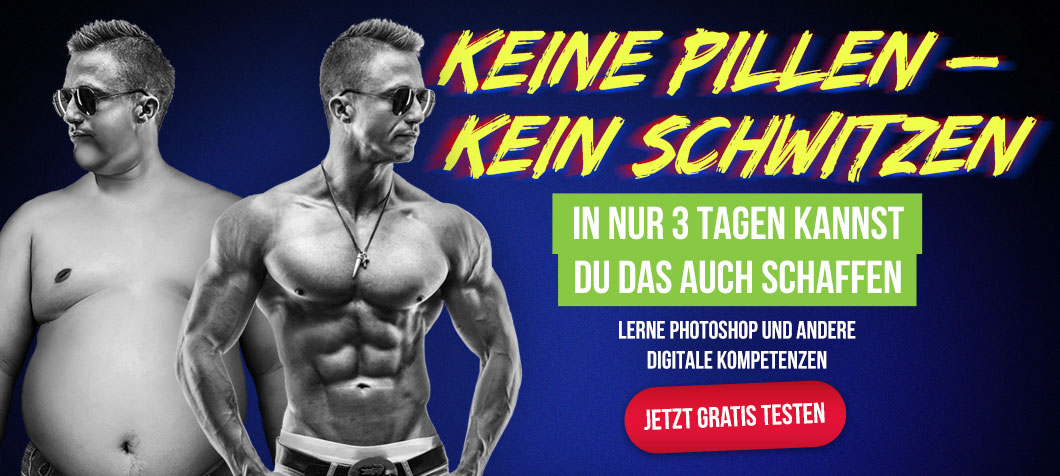AW: NikSoftware Darstellungsproblem
Hi;
hatte ein ähnliches Problem (aber nicht auf Mac), hier die Antwort von Nik Support, die mein Problem löste.
[FONT="]Unfortunately, we do not have support in German at this moment, as your case will be replied in English.[/FONT] [FONT="][/FONT]
[FONT="] [/FONT]
[FONT="][/FONT]HDR Efex Pro 2 and [FONT="]Analog Efex Pro[/FONT][FONT="] takes advantage of the Graphics Processing Unit (GPU) of the computer system. The GPU is also sometimes referred to as the Display Adapter or Video Card, in any case they are all the same. Sometimes certain video cards will not handle this additional processing.[/FONT]
[FONT="] [/FONT]
[FONT="]I have three resolutions to resolve this. The first measure would be to update the Display Adapters or GPU driver. [/FONT]
[FONT="] [/FONT]
[FONT="]1. Update Display Driver[/FONT][FONT="][/FONT]
[FONT="]Locate the manufacturer of the GPU as well as the model number. Once this is determined, it is then recommended to go directly to the GPU manufacturer's website (best option) or if that is not possible to go to the computer manufacturer's website (secondary option) to obtain an updated video card driver. It is NOT recommended to use Windows Update as in general we have found that these drivers are not updated as frequently. To identify which video card you have please do the following:[/FONT][FONT="][/FONT]
[FONT="]1. [/FONT][FONT="]Click on Start >Control Panel>System & Security >System >Device Manager and then click on the plus next to Display Adapter, this should display the make and model information.[/FONT][FONT="][/FONT]
[FONT="]o [/FONT][FONT="]Windows 8[/FONT][FONT="] Press Windows + R to search for the Control Panel[/FONT][FONT="][/FONT]
[FONT="]2. [/FONT][FONT="]Go to the manufacturer's website (you may need to search for it via Google) such as Nvidia.com and with the model number you should be able to search for the latest driver. If you are unable to locate the driver you may need to contact the manufacturer of your computer to obtain an updated driver.[/FONT][FONT="][/FONT]
[FONT="]3. [/FONT][FONT="]Once the latest GPU driver is located, download and install the new driver.[/FONT][FONT="][/FONT]
[FONT="]4. [/FONT][FONT="]Restart the computer and try HDR Efex Pro 2 once again.[/FONT][FONT="][/FONT]
[FONT="] [/FONT]
[FONT="]2. Partially disable GPU processing[/FONT][FONT="][/FONT]
[FONT="]If after following the above steps you are still experiencing the same issue, the next step will be to GPU filter processing (if possible) or force HDR Efex Pro 2 to not use the GPU (safe-mode). In order to disable the GPU filter processing in HDR Efex Pro 2 please do the following:[/FONT][FONT="][/FONT]
[FONT="]1. [/FONT][FONT="]If you are able to open HDR Efex Pro 2 and can see part of the interface, see if you can click on the "Settings" button in the lower left.[/FONT][FONT="][/FONT]
[FONT="]2. [/FONT][FONT="]In Settings locate the section "GPU" and expand it, in this section you will see a check box "Enable GPU Processing", uncheck this so the GPU will be disabled, then close the settings window.[/FONT][FONT="][/FONT]
[FONT="]3. [/FONT][FONT="]Close out of HDR Efex Pro 2 (click Cancel), quit out of any and all host applications (Photoshop, Lightroom, Aperture), and then relaunch HDR Efex Pro 2 to see if this corrects this issue. Repeat the same steps for [/FONT][FONT="]Analog Efex Pro.[/FONT][FONT="][/FONT]
[FONT="] [/FONT]
[FONT="]3. Enable GPU Safe Mode in plug-in[/FONT][FONT="][/FONT]
[FONT="]If you are unable to disable the GPU via Settings OR if the issue is still unresolved (e.g. HDR Efex Pro 2 crashes or the buttons are not displaying correctly), please try the following steps below after quitting out of all host applications (Photoshop, Lightroom):[/FONT][FONT="][/FONT]
[FONT="]1. [/FONT][FONT="]Click Start and type in the search box below: %localappdata% (exactly as shown with % symbols on each end),when the yellow folder "Local" is displayed in the search list, click on it.[/FONT][FONT="][/FONT]
[FONT="]o [/FONT][FONT="]Windows 8: Press the Windows key + R then search for %localappdata% and press return.[/FONT][FONT="][/FONT]
[FONT="]2. [/FONT][FONT="]The local folder will open, now double-click on "Google" followed by "HDR Efex Pro 2" and locate the file HDREfexPro2.cfg[/FONT][FONT="][/FONT]
[FONT="]3. [/FONT][FONT="]Locate the file, HDREfexPro2.cfg and drag it to the trash.[/FONT][FONT="][/FONT]
[FONT="]4. [/FONT][FONT="]Download the zip file attached to this email.[/FONT][FONT="][/FONT]
[FONT="]5. [/FONT][FONT="]Unzip (double-click) the file and move the new HDREfexPro2.cfg to the folder referenced above. Repeat the same steps for Analog Efex Pro.
[/FONT][FONT="]
[/FONT]
[FONT="] [/FONT]
[FONT="]If the issue persists please reply with the HDR Efex Pro 2 folder under %localappdata% > Google as referenced above. This contains log and settings files that will help us understand what else may be occurring.[/FONT]

 )
)
 )
)