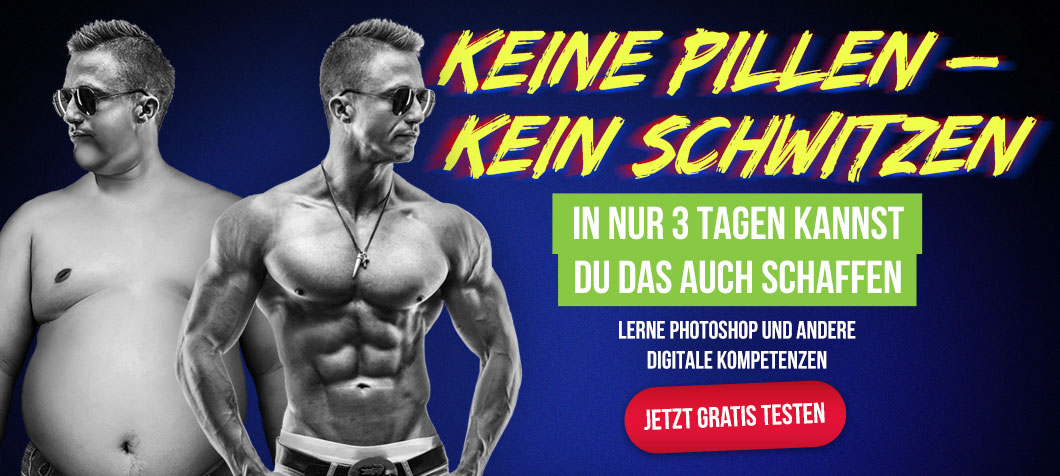Z
zhong
Guest
Hallo zusammen,
ich kann mein Problem nicht genau zuordnen. Bei etwaigen Bedarf diesen Thread einfach in den richtigen Bereich verschieben.
Hier mein Problem:
I am facing a problem during computing RGB-Digits into Lab-Digits. I want to analyse 24bit RGB pictures and get, after the scan process, ECI-RGB-Digits. Unfortunatly the programm I am using gives me only a list of RGB-digits, what I need is the Lab-digits.
My thought was to create a excel sheet to convert RGB, via XYZ, to Lab.
Source: 24bit RGB picture scanned,
ECI-RGB; G=1,8; D=50;
Xn=96,422; Yn=100; Zn=82,521
Matrix for ECI-RGB to XYZ
Source:
Welcome to Bruce Lindbloom's Web Site
0.6502043 0.3202499 -0.0000000
0.1780774 0.6020711 0.0678390
0.1359384 0.0776791 0.7573710
What I am doing:
1. Unscaled RGB (0..255) to scaled RGB (0..1):
E.g. R 182,172/255=0,7144
G 123,172/255=0,4830
B 84,555/255=0,3316
=> same result as the CIE Color Calculator (CCC)
Welcome to Bruce Lindbloom's Web Site
2. Scaled RGB to XYZ with the matrix:
X = 0.6502043 x 0,7144 + 0.3202499 x 0,4830 - 0
= 0,619
Y = 0.1780774 x 0,7144 + 0.6020711 x 0,4830 + 0.0678390 x 0,3316
= 0,441
Z = 0.1359384 x 0,7144 + 0.0776791 x 0,4830 + 0.7573710 x 0,3316
= 0,386
=> here I get different digits
CCC => X 0,294 ; Y 0,252 ; Z 0,090
My question:
Can you see what am I doing wrong? It seems the way is the right one, the RGB digits are right (same as CCC), the matrix fits with the RGB-Color–Space and the matrix is computed as it should be.
I tried it in excel, I checked all formulas several times, I tried it even computing by hand.
Still I got the wrong digits. Unfortunatly CCC shows me only the computed digits, not the algorythm or formula how it is computed.
Any help would be appreciated.
3. Just for the Info. Further computing:
XYZ to Lab: With X*=(X/Xn)^1/3; Y*=(Y/Yn)^1/3; Z*=(Z/Zn)^1/3
L = 116 Y*-16; a = 500 (X* - Y*); b = 200 (Y*-Z*)
ich kann mein Problem nicht genau zuordnen. Bei etwaigen Bedarf diesen Thread einfach in den richtigen Bereich verschieben.
Hier mein Problem:
I am facing a problem during computing RGB-Digits into Lab-Digits. I want to analyse 24bit RGB pictures and get, after the scan process, ECI-RGB-Digits. Unfortunatly the programm I am using gives me only a list of RGB-digits, what I need is the Lab-digits.
My thought was to create a excel sheet to convert RGB, via XYZ, to Lab.
Source: 24bit RGB picture scanned,
ECI-RGB; G=1,8; D=50;
Xn=96,422; Yn=100; Zn=82,521
Matrix for ECI-RGB to XYZ
Source:
Welcome to Bruce Lindbloom's Web Site
0.6502043 0.3202499 -0.0000000
0.1780774 0.6020711 0.0678390
0.1359384 0.0776791 0.7573710
What I am doing:
1. Unscaled RGB (0..255) to scaled RGB (0..1):
E.g. R 182,172/255=0,7144
G 123,172/255=0,4830
B 84,555/255=0,3316
=> same result as the CIE Color Calculator (CCC)
Welcome to Bruce Lindbloom's Web Site
2. Scaled RGB to XYZ with the matrix:
X = 0.6502043 x 0,7144 + 0.3202499 x 0,4830 - 0
= 0,619
Y = 0.1780774 x 0,7144 + 0.6020711 x 0,4830 + 0.0678390 x 0,3316
= 0,441
Z = 0.1359384 x 0,7144 + 0.0776791 x 0,4830 + 0.7573710 x 0,3316
= 0,386
=> here I get different digits
CCC => X 0,294 ; Y 0,252 ; Z 0,090
My question:
Can you see what am I doing wrong? It seems the way is the right one, the RGB digits are right (same as CCC), the matrix fits with the RGB-Color–Space and the matrix is computed as it should be.
I tried it in excel, I checked all formulas several times, I tried it even computing by hand.
Still I got the wrong digits. Unfortunatly CCC shows me only the computed digits, not the algorythm or formula how it is computed.
Any help would be appreciated.
3. Just for the Info. Further computing:
XYZ to Lab: With X*=(X/Xn)^1/3; Y*=(Y/Yn)^1/3; Z*=(Z/Zn)^1/3
L = 116 Y*-16; a = 500 (X* - Y*); b = 200 (Y*-Z*)
Zuletzt bearbeitet von einem Moderator: