Hi,
komme bei diesem Schritt nicht weiter.Ich hoffe ihr könnt mir weiter helfen
 Ich hoffe meine Frage ist nicht all zu dumm.
Ich hoffe meine Frage ist nicht all zu dumm.
Hier das ganze Tut: How to Create That Last-Minute Holiday e-Card in Photoshop - PSDTUTS
LG Klunkers
komme bei diesem Schritt nicht weiter.Ich hoffe ihr könnt mir weiter helfen
Wie erstelle ich ein neuen "Ebenen Ordner" ? Hab da überhaupt kein Plan vonStep 5
Next, create a new Layer Folder and name it "Star Tree." Change the Blending Mode to Color *****, then create a new layer inside this folder and name it "Stars path." Next open your Brushes Palette (Window > Brushes) and select the Brush shown below. Then set it at the values shown below in the screenshots.
 Ich hoffe meine Frage ist nicht all zu dumm.
Ich hoffe meine Frage ist nicht all zu dumm.Hier das ganze Tut: How to Create That Last-Minute Holiday e-Card in Photoshop - PSDTUTS
LG Klunkers
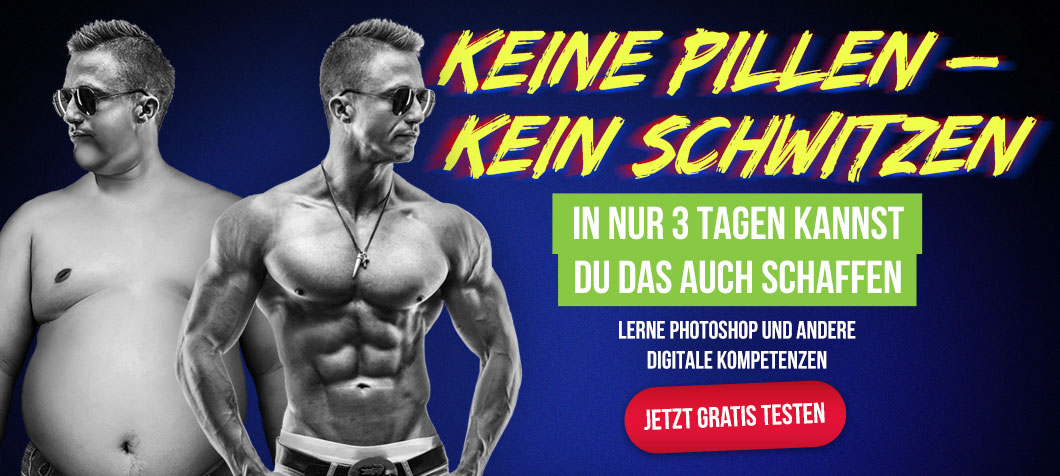
 )
)
