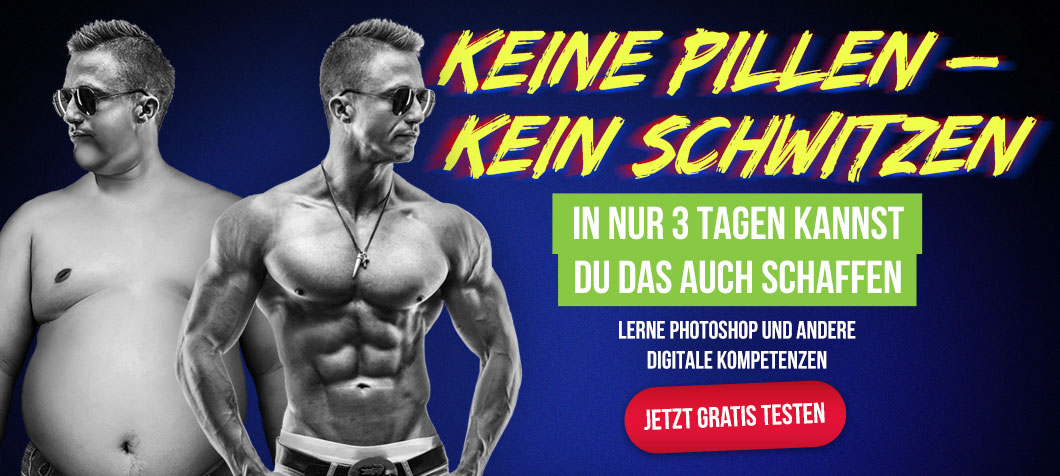Nicht mehr ganz neu hier
Guten Morgen Photoshop Freunde!
http://www.photoshopstar.com/text-effects/eroded-gold-effect/
Was meinen die bei Step 6 mit:
A Bump Map is basically a grayscale image, where white is height and black is depth and 50% grey is neutral, i.e., neither height nor depth. Target the newly created alpha channel by clicking on it and select Filter > Render > Clouds. The Clouds filter generates a random cloud pattern that varies between the current foreground and background color, each time you apply the filter. Apply the Clouds filter a couple more times until you get an even distribution of grey values. Rename the alpha channel “Clouds”.
Auf dem Link unten findet man dann ein Foto wie es ca. aussehen soll.
Ich hoffe auf eure Unterstützung.
Gruß Adlersturm
http://www.photoshopstar.com/text-effects/eroded-gold-effect/
Was meinen die bei Step 6 mit:
A Bump Map is basically a grayscale image, where white is height and black is depth and 50% grey is neutral, i.e., neither height nor depth. Target the newly created alpha channel by clicking on it and select Filter > Render > Clouds. The Clouds filter generates a random cloud pattern that varies between the current foreground and background color, each time you apply the filter. Apply the Clouds filter a couple more times until you get an even distribution of grey values. Rename the alpha channel “Clouds”.
Auf dem Link unten findet man dann ein Foto wie es ca. aussehen soll.
Ich hoffe auf eure Unterstützung.
Gruß Adlersturm