Nicht mehr ganz neu hier
Hallo Leute,
Ich habe ein Problem damit. Wenn ich das Programm mittels eine TIFF-Bildes öffnen will, kommt die Meldung, dass Photoshop (CS4) nicht mehr funktioniert und geschlossen wird. Und das passiert auch nicht bei jedem Bild. Die Bilder kommen von der Europäischen Süd-Sternwarte oder vom Hubble-Teleskop und sind vom Format (TIFF) eigentlich alle gleich. Mit die meisten klappt es ja, nur vereinzelte Bilder geht es nicht. Mit der Größe der Bilder hat das nichts zu tun.
PS selbst läuft einwandfrei. Define läuft, Color Efex macht dieselben Probleme. Die Probleme tauchen bei der 64er Version genauso auf wie bei der 32er. Mein Rechner läuft sonst einwandfrei. Ich kriege noch ´ne Error-Meldung, die in Laufwerk C liegt, kann damit aber nicht viel anfangen. Bei Bedarf kann ich diese auch hier reinstellen, ist aber lang. Ram und SSD habe ich genug, daran liegt es bestimmt nicht.
Wer weiß Rat?
Joachim
Ich habe ein Problem damit. Wenn ich das Programm mittels eine TIFF-Bildes öffnen will, kommt die Meldung, dass Photoshop (CS4) nicht mehr funktioniert und geschlossen wird. Und das passiert auch nicht bei jedem Bild. Die Bilder kommen von der Europäischen Süd-Sternwarte oder vom Hubble-Teleskop und sind vom Format (TIFF) eigentlich alle gleich. Mit die meisten klappt es ja, nur vereinzelte Bilder geht es nicht. Mit der Größe der Bilder hat das nichts zu tun.
PS selbst läuft einwandfrei. Define läuft, Color Efex macht dieselben Probleme. Die Probleme tauchen bei der 64er Version genauso auf wie bei der 32er. Mein Rechner läuft sonst einwandfrei. Ich kriege noch ´ne Error-Meldung, die in Laufwerk C liegt, kann damit aber nicht viel anfangen. Bei Bedarf kann ich diese auch hier reinstellen, ist aber lang. Ram und SSD habe ich genug, daran liegt es bestimmt nicht.
Wer weiß Rat?
Joachim
Zuletzt bearbeitet:
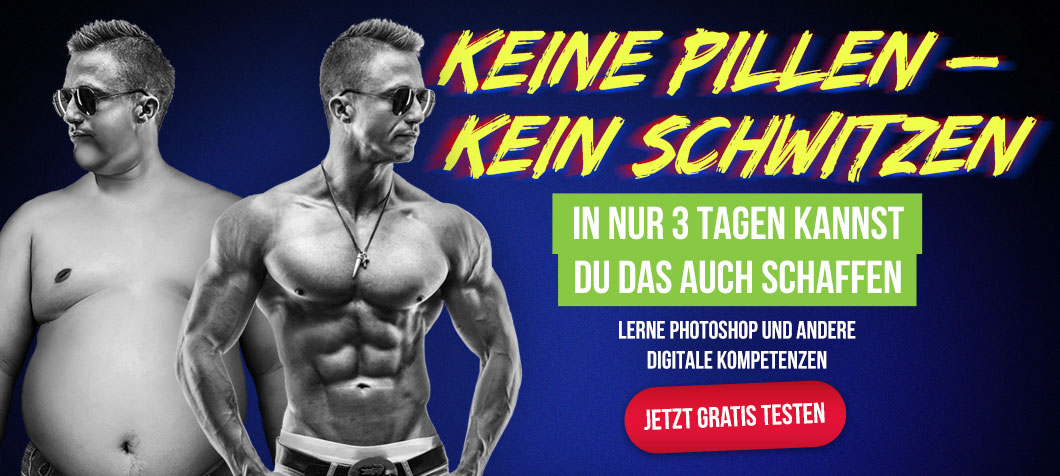
 nGuiInitialize.
nGuiInitialize. 

